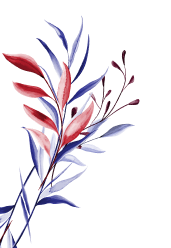How to Order an Invitation
How to order and create an invitation in 5 minutes
With our website, you can quickly and without any designer or programming skills create a stylish invitation for any event.
Sequence of stages
-
Choose the template you like.
Register and confirm the template by filling in your name and
phone number - after which we will call you within 24 hours.
Or call the following number+374 33 32 31 43 -
Payment and activation
Once we contact you and payment is complete, your template will become active and
available to fill in your profile. -
Create an invitation
Fill out the invitation form, including names, date, location, etc.
The invitation will be automatically generated within seconds. -
Create an invitation
Fill out the invitation form, enter basic details: names, date, location, etc. The invitation will be automatically generated within seconds. -
Send invitation
Using the special tools available in your profile, you can send the link to your guests in the following ways: copy and send, scan, send by email or download the QR code, as well as share via messengers and social networks without restrictions. -
Manage online
On your personal page, you can maintain a guest list, track their responses, plan seating at tables, and much more. -
Printable version
If you wish, you can download a printable version of the invitation and print it, especially convenient for elderly guests.
Creating an online invitation saves time and money. There's no need to personally hand out cards and wait for each guest to respond, everything is automated and beautiful.
You can also see how to create an invitation by watching the video.
FREQUENTLY ASKED QUESTIONS
To see the full answers, go to our frequently asked questions section: by clicking here։
 EN
EN
 HY
HY